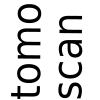identifiers (url)#
identifiers are a convenient way to uniquely identify an object along the tomotools. It is not used everywhere but we intend to use it more and more.
For example to define a scan / volume from a Command Line Interface CLI, a python script or to share an object between processes.
For now there is two families of objects in tomoscan (aka tomo_type):
scan(s)
volume(s)
Scans and volumes can use different scheme to be saved (hdf5, edf…). Finally they are identified by a location like a file and a data path for HDF5 or a folder for EDF. The general definition is based on the url definition and can be interprated for tomography as:
scheme:tomo_type:path[?queries]
scan identifiers#
HDF5Scan (NXtomo) identifier#
url is defined as:
hdf5:scan:{path_to_file}?data_path={hdf5_group_path}
and here is a ‘real life’ example:
hdf5:scan:/tmp_14_days/payno/bambou_hercules_0001/bambou_hercules_0001.nx?data_path=entry0000
or from a Python / NXtomoScan point of view we could have:
from from tomoscan.esrf.scan.nxtomoscan import NXtomoScan
scan = NXtomoScan("/tmp_14_days/payno/bambou_hercules_0001/bambou_hercules_0001.nx", "entry0000")
scan.get_identifier().to_str()
> 'hdf5:scan:/mnt/multipath-shares/tmp_14_days/payno/bambou_hercules_0001/bambou_hercules_0001.nx?data_path=entry0000'
EDFScan (spec) identifier#
url is defined as:
edf:scan:{path_to_folder}?file_prefix={file_prefix}
and here is a ‘real life’ example:
edf:scan:/media/payno/830add5c-f5d7-4db2-875e-03be4f0a67f0/dataset/tomography/tomwerExtraDatasets/001_0.28_19keV_Al63
Note
the file_prefix is optional, by default he will take the name of the folder as the file prefix. This is the same for the info_file.
or from a Python / EDFTomoScan point of view we could have:
from tomoscan.esrf.scan.edfscan import EDFTomoScan
scan = EDFTomoScan("/media/payno/830add5c-f5d7-4db2-875e-03be4f0a67f0/dataset/tomography/tomwerExtraDatasets/001_0.28_19keV_Al63")
scan.get_identifier().to_str()
> 'edf:scan:/media/payno/830add5c-f5d7-4db2-875e-03be4f0a67f0/dataset/tomography/tomwerExtraDatasets/001_0.28_19keV_Al63?file_prefix=001_0.28_19keV_Al63'
volume identifiers#
first you should be aware that the ‘volume.ipynb’ notebook is explaining how to save different types of volumes and how the identifiers are working. This can be a more advanced source of information for volumes identifiers.
Multi frame per file volume#
This category groups all volumes which store all the frames into a single file. For now this include HDF5Volume and MultiTIFFVolume.
HDF5Volume identifier#
url is defined as:
hdf5:volume:{path_to_file}?data_path={hdf5_group_path}
here is an example:
hdf5:volume:/path/to/file.h5?data_path=/entry0000/reconstruction
MultiTIFFVolume identifier#
url is defined as
tiff3d:volume:{path_to_folder}
real life example
tiff3d:volume:/path/to/folder/
Single frame per file volume#
This category groups all volumes which store one frame per file as EDFVolume, TIFFVolume and JP2KVolume
single frame identifier are following this ‘architecture’:
scheme:volume:{path_to_folder}?file_prefix={file_prefix}
Note
file prefix is optional. If not defined then he will take the name of the output folder
EDFVolume identifier#
url is defined as:
hdf5:volume:{path_to_folder}?file_prefix={file+prefix}
real life example:
edf:volume:/media/payno/830add5c-f5d7-4db2-875e-03be4f0a67f0/dev/tomography/tomoscan/doc/tutorials/edf_volume
TIFFVolume identifier#
url is defined as:
tiff:volume:{path_to_folder}?file_prefix={file_prefix}
real life example:
tiff:volume:/tmp/test_volume_with_prefix_TIFFVo0/acquisition/volume?file_prefix=test
JP2KVolume identifier#
url is defined as:
jp2k:volume:{path_to_folder}?file_prefix={file_prefix}